Easily upload your order or quote via excel, this eliminates you having to retype an order/quote which you already have saved on your computer
a) The first step is to download a price list. Please see how to do this above in point “14. How to Download a Price List”.
b) To upload quantities to be ordered or to be quoted on, type the quantities you would like in column E (under the heading “Quantity”) on your price list. Save this file on your computer.
- Note that you can delete rows on the spreadsheet.
- Please do not change the headings in Row 1 or the upload will provide you with an error.
c) Now, on the website, click on the "Favourites" icon (star) found at the top of the screen.
d) When the Favourites screen opens, click on the "Excel Import" button. It will prompt you to provide the list with a name and choose a file to upload. Add a new list name and then choose the file you saved of your amended pricelist.
e) Once you have chosen the file you want to upload, click on the blue "Excel Import" button. You file will now be imported and saved as a Favourite with whichever “List Name” you provided it with.
f) You can now click the “Order Now” button and the items in your Favourites list will be placed into your cart.


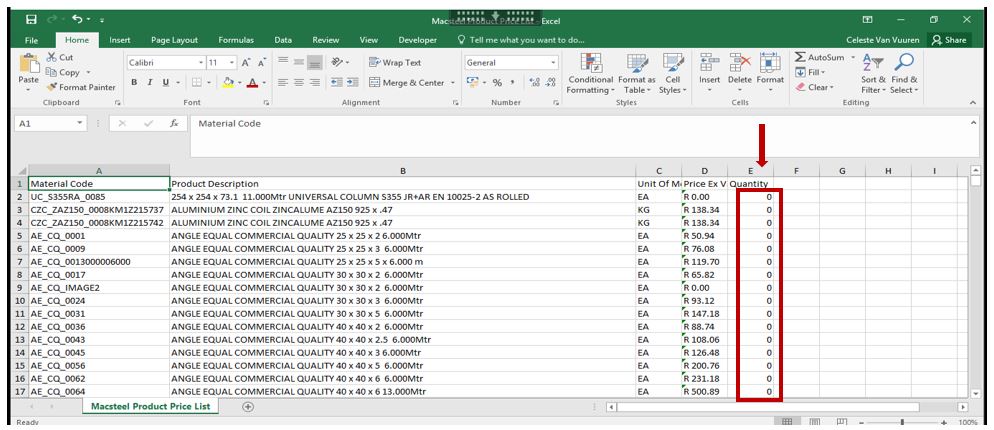
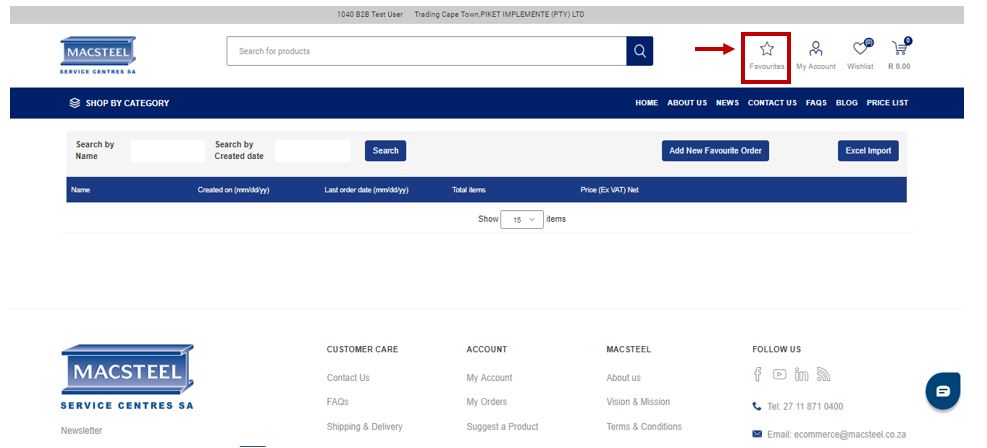
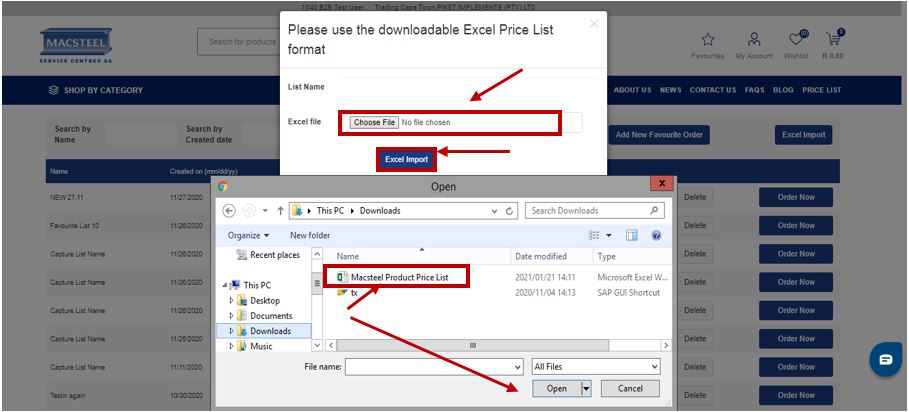



 Comalytics
Comalytics