a) Click on the "Shop by category" button and navigate to the material category and click on the items which you wish to add to your Wishlist.
b) If you are on product list view, click on the “INFO” button to view product details and then click on the "Add to Wishlist" button to add the item to your Wishlist. If you are in product grid view, then click on the heart icon to add material to your Wishlist.
c) At this point, you have the option to either remove an item or add to cart in order to complete the order.


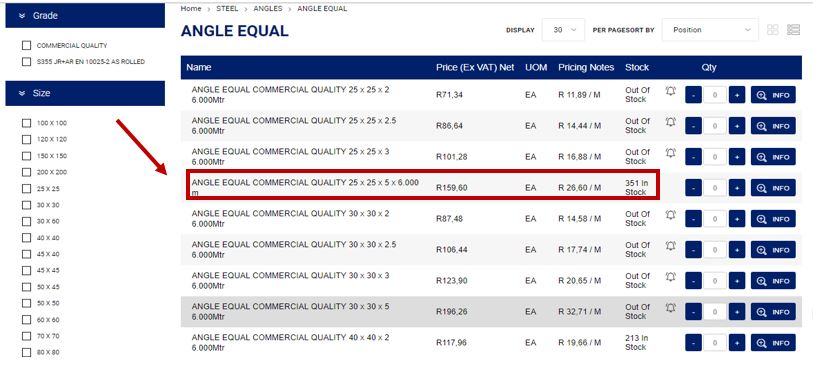
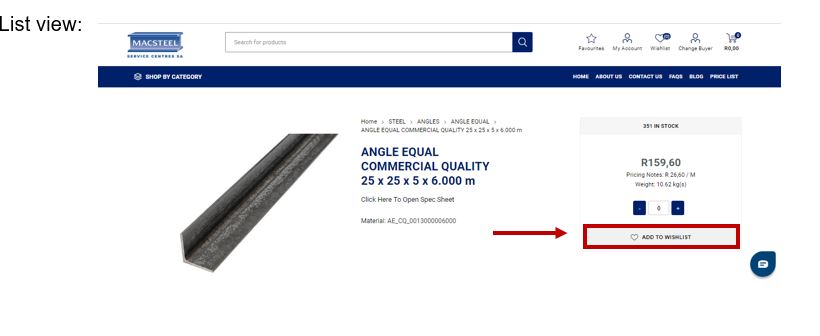
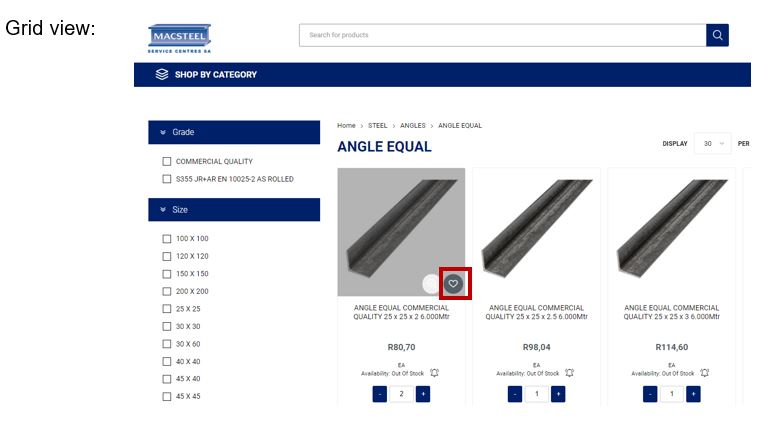
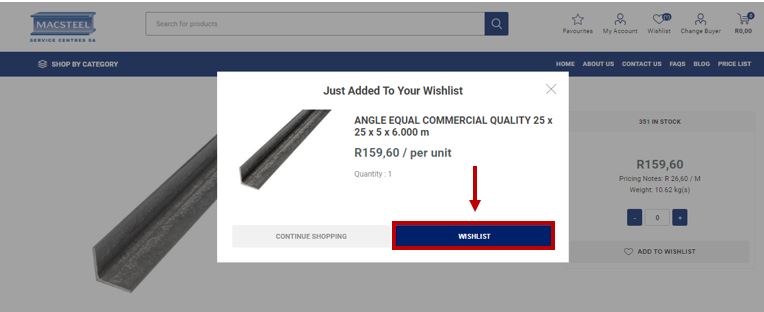
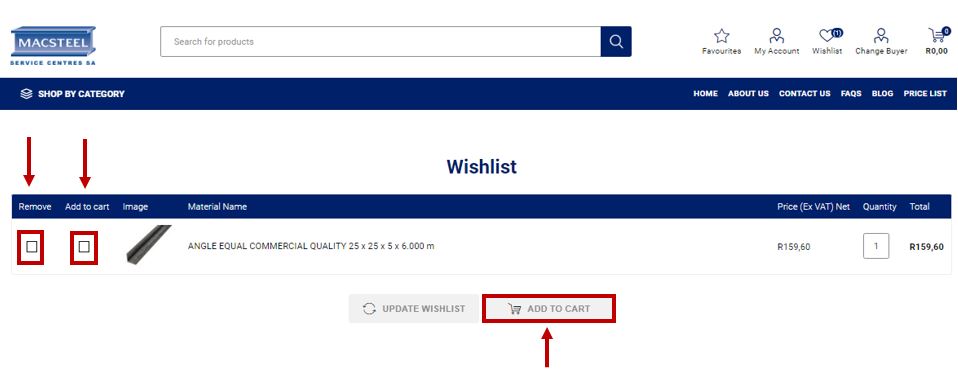



 Comalytics
Comalytics